
As an SEO activist, of course, you have to understand very well what meta tags are, and how to apply them properly. Meta tags are code snippets that are useful for telling search engines about important information from a web page. Meta tags help you tell Google how they should display your web page in search results, and also tell web browsers how they should display your web page to visitors.
Every web page has a meta tag, but the tag can only be seen in the form of HTML code. In this article, you will learn how to use the 6 most important types of meta tags for your on-page SEO efforts.
{jistoc} $title={Table of Contents}
Meta Title
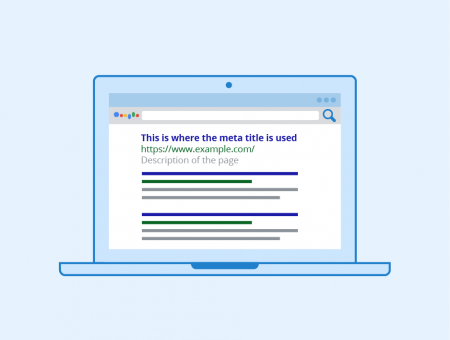
Meta title is the title of the page displayed by Google and other search engines in their search results.
Why are Meta Titles important for SEO?
Meta titles are crucial for giving users an idea of what the content of the search results is, and why the search results are relevant to the query they entered. Often the meta title is the primary consideration of the user to determine whether they will click on the web page or not.
Meta Title Best Practices
- Create a unique title tag for each page
- Make the title tag concise but still descriptive
- Avoid using generic titles
- Match title to search intent
- Insert the target keyword in the title
- No more than 60 characters
Common Errors In Applying Meta Titles
4 errors are often encountered in writing meta titles:
- Too long/short: Titles that exceed the maximum number of characters will appear truncated, while titles that are too short cannot describe the content clearly.
- Does not include the title tag.
- One page has more than one title tag: Google will only show one meta title. So if there are two meta titles on one page, Google may display a meta title that is not to your liking.
- Using the same title tag on multiple pages: Different content also requires different meta titles.
Meta Description

The meta description contains a summary of the content on a page that appears in the search results.
Why is Meta Description Important for SEO?
Meta descriptions are useful for showing and attracting user interest to enter related pages. The meta description is your means of convincing users that your page is relevant to what they are looking for.
Meta Description Best Practices
- Create a unique description for each page
- Try to summarize the content accurately
- Avoid using generic descriptions
- Match search intent
- Insert target keywords if possible
- No more than 160 characters
Common Mistakes in Applying Meta Description
There are 4 common mistakes in writing meta descriptions:
- Too long/short: Descriptions that exceed the maximum number of characters will appear truncated, while descriptions that are too short cannot represent the content clearly.
- Does not include the meta description tag.
- One page has more than one meta description tag: Google will only show one meta description. So if there are two meta descriptions on one page, Google may display a meta description that is not to your liking.
- Using the same meta description tag on multiple pages: Different content also requires different meta descriptions.
Meta Robots

The meta robots tag is useful for telling search engines how they should crawl your website.
Why are Meta Robots Important for SEO?
Incorrect attribution of the meta robots tag can have a negative impact on the search results of your website. Therefore, your SEO efforts will depend on your understanding of the effective use of these meta tags.
Here are some values that you can use in the meta robots tag:
- Index: tells bots to index the page
- Noindex: tells bots not to index the page
- Follow: tells bots to crawl links on the page
- Nofollow: tells bots not to crawl links on the page
It should also be understood that not setting meta robots means you are allowing Google to index all pages on your website.
Meta Robots Best Practices
- Use the meta robots tag only when you want to restrict Google from crawling your web pages.
- Don’t block pages with meta robots tags in robots.txt
Common Mistakes in Implementing Meta Robots
Noindexed pages that are blocked with robots.txt. This will prevent Google from finding your noindex robots tag. So, pages with noindex tags may still be indexed.
Meta Viewport
The meta viewport tag is useful for specifying the visible part of a web page. This meta tag is used to tell browsers how they should display your website on several different screen sizes (ie, desktop/tablet/mobile).
Why is Meta Viewport Important for SEO?
Google says that using this tag also indicates that your page is mobile-friendly. This is important because mobile-friendliness is one of the factors in determining Google search rankings.
Meta Viewport Best Practices
- Use the meta viewport tag on every web page
Common Errors in Deploying Meta Viewport
Almost all CMS (Content Management System) nowadays will set the viewport of your web page automatically, so problems related to this tag are rare.
Meta Charset
The meta charset tag sets the character encoding for a web page. In other words, this tag tells the browser how the text on your web page should be displayed.
There are hundreds of character encodings that can be used, but two of the most popular are:
- UTF-8: Character encoding of Unicode.
- ISO-8859-1: Character encoding of the latin alphabet.
More details can be found at Iana.org.
Why is Meta Charset Important for SEO?
Using inappropriate character encoding will make some characters display on your page inappropriately. If this happens, it will have a negative impact on the user experience aspect, which in turn will cause problems such as:
- Users are not interested in linking to your page.
- High bounce rate.
- Search engines find it hard to understand your content.
Meta Charset Best Practice
- Use meta charset tags on all web pages
- Use UTF–8 whenever possible
Meta Refresh Redirect
Meta refresh tag is useful for telling web browsers to redirect users to another URL after a specified period.
Why is Meta Refresh Redirect Important for SEO?
It’s important not to use the meta refresh redirect tag for several reasons, including:
- Not all browsers support the application of the meta-refresh redirect tag
- Can make the user confused
Meta Refresh Redirect Best Practices
- Avoid using the meta refresh redirect tag unless absolutely necessary
- Use 301 redirect, instead of meta refresh tag
Common Errors in Implementing Meta Refresh Redirect
Using a meta refresh redirect in itself is actually a bad practice. Therefore, it’s best to avoid using this tag as much as possible.
Conclusion
Understanding the use of meta tags is actually not that difficult. The description of the usability and use of the 6 meta tags above should be enough for you to avoid making mistakes in SEO practices that will actually harm you.