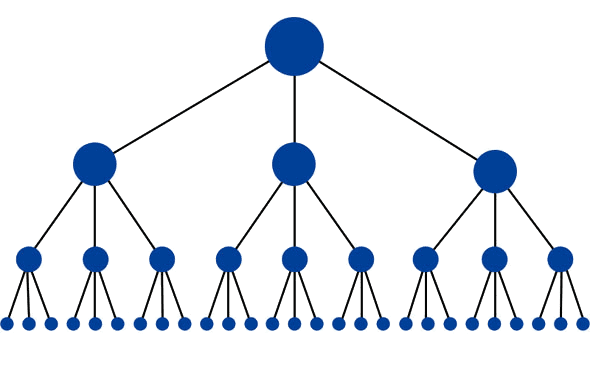
{jistoc} $title={Table of Contents}
What are Internal Links?
Internal links are links that connect between pages on your website. These links are used to find certain pages or content on a website by both website visitors and search engines.
Website visitors use these links to search for the content they are looking for on a website. Likewise, search engines may not find a particular page if there is no link linking that page.
Every website generally has internal links. But what many people still don’t realize is that internal linking (if applied with the right strategy) can help significantly improve your site’s performance (SEO) on search engines.
This statement can be proven by a case study conducted by Ninja Outreach which contains an explanation of how they increased organic traffic by 40% by using only internal links.
In this article, you will learn more about internal links including a discussion of why they are so important to your SEO success, and how to determine the right internal linking strategy.
Why Are Internal Links Important for SEO?
As mentioned above, Google uses internal links to find new content on a website.
For example, let’s say you add a new page on your website without linking that page to any other page. If it is assumed that the new page is not included in the sitemap, and does not have any backlinks, then Google will not be able to know the existence of your new page.
In addition, internal links can also help distribute PageRank on your site. Broadly speaking, the more a page gets internal links from other pages, the higher the PageRank of that page will be. But apart from the quantity, the quality of the linking page also plays an important role.
A simple illustration of how PageRank works can be seen in the illustration below:
 |
| Visualization of PageRank distribution on the website. |
In this context, Google states that the number of internal links from a page is an indicator to determine how important the page is on a website.
Implementing the Right Internal Link Strategy
Implementing the right internal linking strategy on your website will help Google to understand:
- Relevance of each page
- Relationships between pages
- Value of a page
To determine an internal link strategy for a website, there are several things you need to pay attention to. Although your strategy will depend a lot on the purpose of your website, you can use the following steps as a basic reference in formulating an internal linking strategy.
1. Determine the Ideal Structure for Your Site
A good website navigation structure can be analogous to a pyramid, where your most important content is at the top with other content below it as the foundation of a pyramid.
Generally, the top of the website structure pyramid is occupied by the home page. The next layer is filled with other important pages such as about us, products, blogs, and others. Under each page is then filled with derivative pages such as service pages, and blog posts.
2. Determine Important Content on Your Website
After the website structure is determined, the next step you have to do is determine the content that is important on your website. Decide which content you most want people to find when they search for a topic or product related to your business.
At this stage, the objective that you must achieve is for Google to know which content is considered important on your website. This can be achieved by providing as many internal links as possible to the content.
3. Add Contextual Link
A contextual link is a text link that is in the body of a page. You can use contextual links to link articles with related topics.
The addition of these contextual links can help Google and your website visitors to understand that these articles have correlated topics.
That’s a review about internal links and how to use them to improve your SEO performance.